Visual Studio is having a UI refresh. In part, this is to make it more accessible.
I think this is a very good thing.
If you want to give feedback on another possible accessibility improvement, add your support, comments, and thoughts here.
Anyway, back to the current changes.
They include increasing the spacing between items in the menu.
There are some objections to this as it means that fewer items can be displayed at once.
Instead of complaining, I took this as an opportunity to revisit what I have displayed in the toolbar in my VS instances.
I used to have a lot there.
I knew that some of those things I didn't need and, in some cases, had never used. I just didn't want to go the the trouble of customising them.
"If they're there by default, it must be for a reason, right?" Or so I thought.
A better question is "Are they there for reasons I have?" In many cases, they weren't.
So I went through and spent (what turned out only to be) a few minutes customising the toolbars so they only contained (showed) the items I wanted, needed and used.
That was several weeks ago, and it has been a massive improvement.
- I feel I'm working a bit faster.
- I'm not spending time looking for the things I need.
- I'm not distracted by things I don't need or don't recognise.
- I feel encouraged and empowered as I've made my work environment more productive.
A system change to improve things for others encouraged me to improve things for myself. I see that as a win-win.
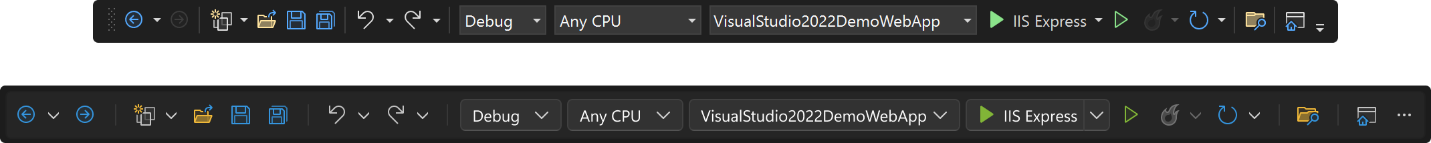




0 comments:
Post a Comment
I get a lot of comment spam :( - moderation may take a while.