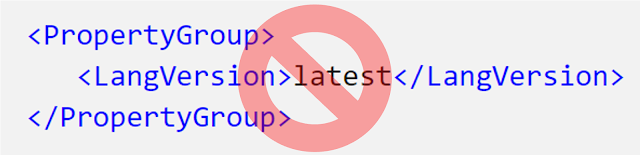Recently, I saw a display inside a cinema that said a film was starting in "1 hour and 60 minutes"
Be careful how you round times and parts of times before displaying them!
As 1 hour is 60 minutes, why didn't the display say the film starts in "2 hours"?
I can't say for sure, but I'd guess that the actual time until the start is 1 hour, 59 minutes, and more than 30 seconds.
Because there are less than 2 hours in the difference between now and the start, the hours were reported as 1. As the hours have been dealt with, they moved on to calculating the number of minutes. Because the number of seconds wasn't shown, the number of minutes was rounded to the nearest value. As there are more than 30 seconds in the timespan, this was rounded up to 60.
Ok, this is an edge case that happens in a very small window of time. Most people (customers & potential customers) will never see this.
Why does this matter?
Why care about such potentially trivial issues?
If your customers can't trust the simple things they can see, why should they trust you with things they can't see?
If your app is slow, unresponsive, crashes, displays duplicate information, displays obviously incorrect information, has usability or accessibility issues, or any of dozens more things, why should people trust you with things like:
- Keeping data secure?
- Keeping data accurate?
- Making calculations correctly?
- Meeting regulatory requirements correctly?
- Charging correctly?
- Maintaining a reliable service?
If the visible parts don't show care and attention to detail, why should the people using your software assume that you've spent more time and focus on the things people can't see?