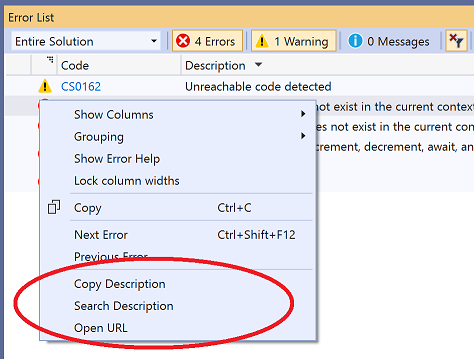There's even an extension for Chrome to make it your default search engine. (You should install it 😉)
Under the hood it uses Bing to provide the search results, so you'll still get high-quality results. This isn't some random, small company trying to compete with Google on Search.
That all sounds good, but I've done a bad thing.
I've changed a default setting.
Shock. Horror!
For my Error Helper extension for Visual Studio, the default is now (as of v2.4) to search with Ecosia.
Changing default settings is something you should only do with great care and for very good reason as it can surprise, confuse, and frustrate the people using the software.
If you're not aware of my extension, it provides some additional options when you right-click on an entry in the Error List. The one of particular interest here is the option to easily search for the text of the error message. Sometimes, error messages don't give you all the information you need to address an issue and so it's necessary to ask the internet for help.
But I did it for a very good reason.
I wanted to help raise awareness of Ecosia, and in turn, help create a world with more trees in it.
This will help plant a few trees based on usage and people not even realizing anything's changed.
The impact on existing users of the extension will be minimal as it will continue using whatever they were using with the previous version. Even if that was the old default.
I'm just trying to do something to help other people make the world a slightly better place with minimal effort on their part.
Don't want this? That's ok, you can still configure the extension to use, Bing, Google, or StackOverflow as the search engine of choice.
If you're very upset by this, simply send me your receipt for your purchase of the extension and I'll give you a full refund. (Just kidding, the extension is free!)