Another small update to an existing Visual Studio extension.
ErrorHelper allows you to work more easily with the descriptions on the Error List.
You can copy the description (not just the whole line--as is the default behavior).If the description contains a URL you can open that directly.
And you can search the internet for the description (error) message.
The alternatives to using this extension is to manually type the error message or URL. Or you can copy the whole line (including all other columns) paste it somewhere and delete the bits you don't want, or copy (again) the bit that matters and paste that into a search box somewhere else instead.
I find right-clicking and then clicking on "Search Description" much faster and easier!
In today's update (v1.7), I added the ability to set the search engine as StackOverflow.
Yes, searching in Bing or Google quite often takes you to StackOverflow. If you find that's the case for you, this option now cuts out the middle-man.
This improvement was from a suggestion I received on Twitter. If you have any other ideas for making this (or any other extension better) then feel free to tweet me a suggestion too.
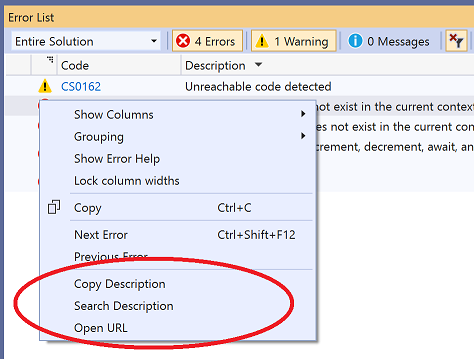

0 comments:
Post a Comment
I get a lot of comment spam :( - moderation may take a while.