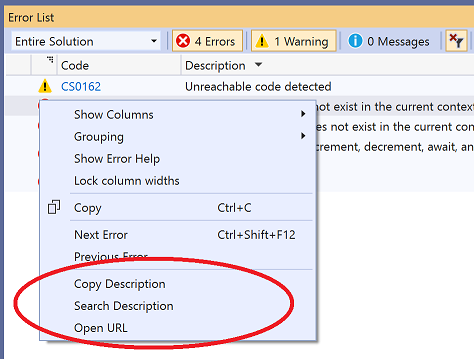I've been thinking about "methodical debugging" and would love to hear your thoughts and experiences.
Early in my career, I worked in a head office IT department. While the main focus of my role was software development (mobile, desktop, and web applications), I was also the last line of support for any problems.
If a customer had a problem, they'd contact the branch. If no-one at the branch could help (some branches had their own IT staff), it would be escalated to the helpdesk. If the helpdesk could solve the problem, they'd contact me.
When contacted by the helpdesk about an issue, I couldn't immediately answer, I'd ask, "what have you tried?" The answer to this was always "everything!"
This bugged me for two reasons.
- It definitely wasn't true because if they'd tried everything, they'd have found the answer. Or if there was no answer, they'd know that too.
- It meant they didn't have a list of what they'd tried, so I'd have to go right back to the beginning, assume nothing, work through all the possible issues, and find the resolution that way. This duplication of effort was inefficient and felt like a big waste of time.
In retrospect, I wish I'd taken the opportunity to define a list of questions that could be asked and things to document when they're asked.
But I don't have a time-machine and can only think about improving things in the future.
And think about the future I have. Specifically about debugging.
My debugging has a tendency to be a bit haphazard. I'll skip from trying one possible idea to another until something works. I'll do my best to try and only change one thing at a time, but I can't be certain that's always the case. Especially if the issue isn't quickly resolved, I can easily forget all the things I've tried and suspect I may end up trying things more than once.
While this approach gets me to an answer, I'm not sure it is efficient, effective, or the best way to learn the most about what doesn't work or why.
There isn't a lot (I can find) written on the subject, and the little there is typically starts by acknowledging the lack of writing in this area.
This feels like an area that, if better understood, could greatly help many people in the industry.
What about you, do you do anything other than what I've described above?
If you document things as you debug, I'd love to know more about the process or technique you use and how it's helped you.
Aside: The role I mentioned at the top is where I developed the attitude that I must find the solution if there's a problem because there isn't anyone else to ask. This was before YouTube and StackOverflow. When I got truly stuck, there were only web-based bulletin boards and forums to ask for help, and these rarely proved fruitful. Even now, when I hit a problem, I usually stop and try and work it out myself before searching for error messages or the like. I find this approach valuable as it forces me to think more widely about the problem and explore ways to solve it. I've become a better developer by taking an attitude of "I don't know how to solve this yet(!), and in learning how to solve this, I will gain knowledge that helps me in other ways too." This is in contrast to an attitude I often see in others, which is to get the answer to the specific problem they are currently facing as quickly as possible and then move on.